Buying your next home?
See our home loan tools, articles and resources to help you explore your home loan options. We'll help you get to a good place.
As an extra layer of protection when making payments, setting up new payees or changing your daily limit, you may be prompted to use Voice ID in the ANZ App. Alternatively, you may be prompted to use ANZ Shield or a one-time passcode (OTP) in ANZ Internet Banking.

You can send money from your account to any Australian bank, building society or credit uniondisclaimer in two easy ways – using the recipient’s BSB and account number or their PayID®disclaimer (mobile number, email address or ABN). This type of payment is also known as a Pay Anyonedisclaimer payment.
If suitable, some payments are processed by a method called Osko®disclaimer and received in as little as 60 seconds, otherwise they’ll be processed within five days.
Remember, when making a payment, it’s your responsibility to ensure the details you provide are correct so be sure to double check that you have entered the recipient and amount correctly. And of course, it’s always important to stay vigilant to steer clear of scams. Learn more.
![]()
Note: If you are an ANZ Plus customer, learn more about sending money to your ANZ Plus, ANZ Save or ANZ Plus Flex Saver accounts.
Log in to the ANZ App
Go to Accounts and tap Pay
Select from your existing payees or tap + to add a new payee
Choose to make a payment Today, Later, or Recurring if you want to set up regular payments
Follow the prompts. Easy!
To make a payment in ANZ Internet Banking:
Log in to ANZ Internet Banking
Select Payments from the top menu, and choose Pay Anyone
Select the account or credit card you want to pay from
Choose an existing payee, or Add a new payee
Enter the amount, and if you would like you can also add an optional reference or message for the recipient
Choose to make a payment Today, Later, or Recurring if you want to set up regular payments
Follow the prompts. Done!
Tip: If you're setting up a future dated or recurring payment, it's simple for you to modify or cancel it at any time. Future-dated payments require cleared funds in your account at 11.59pm (AEST/AEDT) the day before the scheduled date.
![]()

Paying BPAY bills to 45,000+ registered BPAY billers is easy - just look for the biller code and reference number on your bill and follow the steps below.
Bill payments requested before 6pm (AEST/AEDT) on a bank business day will be processed to your account on the same day. Payments requested after this time will be debited immediately but may be processed on the next bank business day.
Log in to the ANZ App
Go to the Accounts tab and tap Pay
Choose an existing biller, or tap + then choose BPAY and enter the biller code and reference number
Choose to make a payment Today, Later, or Recurring if you want to set up regular payments
Follow the prompts. Nice one!
Tip: To make paying BPAY bills even easier, you can setup the biller as a BPAY View™ so that you receive a notification each time a new bill is due. Learn more.
Log in to ANZ Internet Banking
Select Payments from the top menu, then Pay BPAY bill
Select the account or credit card you want to pay from
Choose from your existing BPAY billers, or click Add a new biller and enter the biller code and reference number
Enter the amount and if you would like, you can also add an optional reference or message for the recipient
Choose to make a payment Today, Later, or Recurring if you want to set up regular payments
Follow the prompts. You’re all set!
Tip: To make paying BPAY bills even easier, you can setup the biller as a BPAY View™ so that you receive a notification each time a new bill is due. Learn more.
![]()
You can transfer money to an overseas account easily using ANZ Internet Banking. Learn more about the features and benefits of sending money overseas with ANZ, understand the fees and use our foreign exchange calculator.
To make an overseas payment, you'll need the following information about your payee:
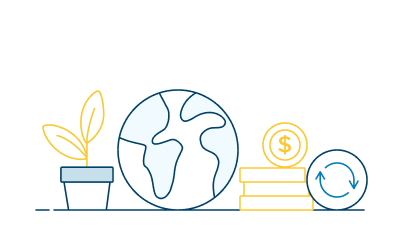
Log in to ANZ Internet Banking
Select Payments from the top menu, and choose International services. If it’s your first time making an international payment, you’ll be prompted to agree to terms and conditions before continuing.
Select Transfer funds overseas
Choose the account the money is coming from
Choose an existing payee, or add a New payee. Learn more
Select the currency in which you’d like to send the funds, and the amount you wish to transfer
Review the exchange rate and estimated fees and follow the prompts to complete the transfer.
Note: Due to fluctuating foreign exchange rates, international money transfers cannot be set for a future date or as recurring payments.
Your account will be debited once you make an international money transfer (transfer funds overseas) in Internet Banking, or once the transfer is authorised in Internet Banking for Business. Due to fluctuating exchange rates, if an Internet Banking for Business transfer is not authorised on the same day the transfer is lodged, it will expire.
The time it takes for the international payee's account to be credited will vary depending on the policy and the systems of the bank the account is held with.
To help protect your accounts, ANZ has limits on the amount of funds that can be paid each day. Your Customer Registration Number (CRN) has a separate payment limit for each of our digital channels: the ANZ App, Internet Banking and Phone Banking. Different limits apply for business customers using ANZ Internet Banking for Business.
Tip: If you require a higher limit than what a channel permits in a single day, you can make payments using multiple channels. You can also schedule payments to occur over multiple days.
Your Pay Anyone daily limit includes:
Your Pay Anyone daily limit does not apply to the following:
Your default daily limit is $1,000 for Pay Anyone payments.
If you have Voice ID setup, your daily limit is $25,000 per day.
If you schedule a payment to occur in the future, your default daily limit is $1,000 for each payment effective date.
If you have Voice ID set up, your daily limit is $5,000 per payment effective date.
Your Future payment limit is separate and additional to your Today payment limit.
Your default daily limit is $1,000 if you are a personal customer or $5,000 if you are a business customer. This limit applies to future payments (later/recurring) that you previously scheduled in Internet Banking for today, as well as any payments you are making today (within Australia or international).
Log in to ANZ Internet Banking
Select Payments
Select Change my Pay Anyone limit and then follow the prompts.
If you are a personal customer, you can increase your limit to $10,000, or to $25,000 if you are registered for ANZ Shield.
If you are a business customer, you can increase your limit to $25,000, or to $50,000 if you are registered for ANZ Shield.
In the ANZ App your default daily limit for BPAY payments is $15,000. The individual transaction limit for a BPAY payment to a new biller is $10,000.
If you have Voice ID , your daily BPAY limit is $100,000.
These limits include BPAY payments you make today, as well as any you had previously scheduled to occur today.
Your daily limit for BPAY payments is $75,000 with a limit of $50,000 per transaction.
Your daily limit for BPAY payments is $75,000 with a limit of $50,000 per transaction.
If you are making a BPAY payment to the ATO using Pay Australian Taxation Office, the daily limit is $100,000.
Your daily limit for BPAY payments is $5,000.
Whenever you confirm a payment/transfer in the ANZ App or Internet Banking, you’ll see a lodgement number and receipt number. The receipt number confirms that the payment has been submitted successfully.
For more details, you can check the status and the receipt number in ANZ Internet Banking via the View past payment/Transfers function. For unsuccessful payments, the status will show as Failed. Learn more about past payments and transfers.
![]()
SWIFT stands for Society for Worldwide Interbank Financial Telecommunication and BIC stands for Bank Identifier Code. Together, these form an 8-11 digit code known as a SWIFT/BIC.
When setting up a payee for your international money transfer, you will need to provide a unique code to identify the receiving bank or financial institution. Depending on the destination country of your international money transfer, you will need to enter either a SWIFT/BIC, a Fedwire Branch Number or a CHIPS branch number. When you select the destination country in ANZ Internet Banking, you will be presented with the specific requirements for that country.
If you do not know the appropriate code, you can contact the person or organisation you’d like to transfer to, contact their bank or refer to their bank’s website.
If you’re receiving a payment from overseas to your ANZ account, the sender should use ANZ Australia’s SWIFT/BIC code: ANZBAU3M
IBAN stands for International Bank Account Number. When you transfer money overseas, some countries require you to use an IBAN. Australia does not use IBANs, we use BSB and account numbers to identify accounts.
An IBAN starts with a two letter country code and contains 15–34 letters and numbers (the length will differ depending on the country of the recipient). The IBAN should be presented as a continuous string of alphanumeric characters with no spaces (eg. GB29NWBK60161331926819).
You can contact the person or organisation you’d like to transfer to, contact their bank or refer to their bank’s website. ANZ doesn’t have the authority to change an IBAN so make sure you have the right details before sending your payment.
![]()
Check all information you enter is correct including BSB and account number or PayID. ANZ doesn’t check the details you enter including that the BSB and account number or PayID belong to the account name. If you enter the wrong BSB, account number or PayID the payment may be paid to the wrong account and it may not be possible to recover your money from this account.
You cannot delete or cancel an immediate payment or a payment to be processed today.
You cannot amend a recurring payment. You must delete the existing recurring payment series by selecting the recurring payment series from the Manage future payments / transfers function and then set up a new recurring payment series.
Dependent upon how your biller is setup with the BPAY billing service, BPAY payments from your ANZ credit card, may be processed as a cash advance and involve a fee and/or interest. ANZ recommends that you read the ANZ Credit Card Terms and Conditions for further details.
There is no charge for paying bills online, however, if you exceed your monthly free withdrawals, normal excess transaction fees and government charges will apply to your account. Read the ANZ Personal Banking Account Fees and Charges for further details.
For ANZ Banking for Business, regardless of the payment authorisation period specified by ANZ Internet Banking for Business users at registration, any overseas transfers must be authorised on the same day the transfer is lodged. Due to fluctuating rates, if transfers aren’t authorised on the same day, they will expire.
The ANZ App is provided by Australia and New Zealand Banking Group Limited (ANZ) ABN 11 005 357 522. Super and Insurance (if available) are not provided by ANZ but entities which are not banks. ANZ does not guarantee them. This information is general in nature only and does not take into account your personal objectives, financial situation or needs. ANZ recommends that you read the ANZ App Terms and Conditions available here for iOS (PDF) and here for Android (PDF) and consider if this service is appropriate to you prior to making a decision to acquire or use the ANZ App.
BPAY is registered to BPAY Pty Ltd. ABN 69 079 137 518.
Please note that not all Australian bank accounts will be able to send and receive faster payments. For more information about participating financial institutions visit www.nppa.com.au. If one of the accounts is not able to send or receive faster payments, ANZ will use the best available alternative to process the payment, but this may not be as fast.
ReturnPayID is a registered trademark of NPP Australia Limited. Please note that not all Australian bank accounts will be able to send and receive faster payments. For more information about participating financial institutions, visit www.nppa.com.au. If one of the accounts is not able to send or receive faster payments, ANZ will use the best available alternative to process the payment, but this may not be as fast.
ReturnRecipients require an account with an Australian financial institution to receive or collect Pay Anyone payments. Terms and conditions apply.
ReturnOsko is a payment method used by ANZ and other participating banks to send payments faster between eligible accounts. To use Osko, you don't need to do anything differently – just send the payment as usual and ANZ will send it the fastest way possible. Both the sending and receiving account must be capable of processing faster payments. Technical interruptions may occur and some payments may be delayed e.g. for security screening.
Return